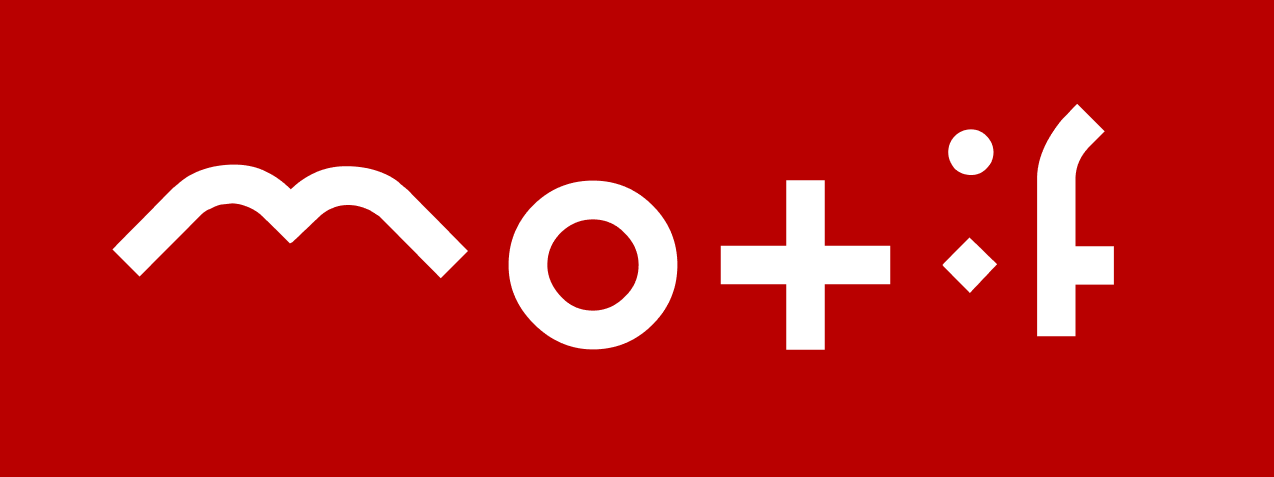Great updates coming to Motif
We are preparing a lot of changes to Motif. Our goal is to improve your experience, and make it easier for you to run and review our digitised tests.
There are a bunch of great changes that are on the way:
RAT CP - new test!
The Motif App home
Test homepages
Upgrades to the test log
Preparing, pausing, and resuming test sessions
Preparing multiple test sessions in advance
Advanced Testing Tools
These changes will be live soon after Friday the 5th of July.
The Reading Anxiety Test has been a Motif test for many years as a PDF. Recent developments have raised the profile of reading anxiety as a cause of literacy challenges for kids. This test is being digitised to allow parents answer a questionnaire for their child.
The digitised RAT-CP (Child Parent) test will be available for purchase along with all of the changes referenced on this page. You can see it in the App Home screen below!
The Motif App home
When you sign into app.motif.org.au, you will be taken to the Motif App home. This is a place you can always come back to by hitting the home button on the top left. Here, you can see the number of results sheets you have available for each test, and get to each test page. You're able to start purchasing new results sheets from this screen too.
The Motif App Home gives you a simple jumping-off point for all our digitised tests. For tests with an available results sheets balance, you can quickly start a test from under its panel, or you can visit the test homepage to see past test sessions, learn to run the test, and more.
Test homepages
Previously, test homepages were focused on a single test. This created a focused experience, but was limiting for people running lots of tests. Now test homepages have a test log that will display all prepared, in-progress, and completed test sessions for that test. So the LeST test homepage will show only LeST test sessions in the test log.
From this homepage, you can learn to run a test, start a new test session, prepare multiple test-sessions for the test, and see the results sheet balance for the test.
Upgrades to the test log
The test log has been upgraded to provide a more flexible experience for preparing, running, and viewing results of tests.
From the Motif App home screen, you can click the test log in the top nav to view the test log that spans all of your test sessions.
A new date field has been included, so you can see when a test was prepared, vs when it was run. This compliments our new ability to prepare multiple tests in advance.
On this screen you can filter by type of test, filter by session status, and search by the subject ID. Each test session in the table will have relevant actions available for you, whether it's starting or resuming the test session, or viewing results.
This lets you quickly find all test sessions for a subject to see results, or to prepare multiple types of tests in advance for a single subject.
On the right side of this screen, you can also quickly run a test session for any of the tests that you have available results sheet balance. You can also launch a purchase for results sheets.
When viewing test homepages, the improved test log is the main content. Here you can see test sessions for the selected test. You can still search by subject ID, and filter by session status.
Preparing, pausing, and resuming test sessions
With the upgraded Test Log, it’s now possible to prepare a test session in advance of running it. To support this, test sessions now have a status - Ready, In Progress, and Done. A test that’s ready has all the details required to start the test. A license is consumed when preparing a test session.
Once you’ve started a test, you can easily jump out of it part way through if you’re interrupted. This test session will have a status of “in progress” in your test log.
You can complete any number of other test sessions before coming back to resume the test session you had paused. When you finish it, the test will have a status of “Done” in the test log.
Preparing multiple test sessions in advance
On test homepages, you can now prepare multiple test sessions before they happen, putting them in the test log as "ready". This is great for preparing sessions for a whole classroom in advance, so that you don't need to do any data-entry before the test, or have subject details on-hand. You just need to know their subject ID, and away you go.
Using the “Save and prepare another” button allows you to cycle through the same form many times quickly, to get a whole lot of tests prepared with as few clicks as possible.
Advanced Testing Tools
Motif has introduced two features intended for extremely high usage of tests.
Import test sessions
We have created a tool for importing multiple tests to a group. Because the import occurs at a group level, the import can attribute each test to a different member of the group, allowing a single import for large-scale testing across many group members.
Export results sheets
To complement the ability to import a large number of test sessions, we have provided the ability to export results sheets at a group level. An export includes all itemised results, allowing for in-depth analysis of results. Exports can be filtered by date-range of tests completed, and by group member.
If you plan on running research using Motif tests, or just plan on running many hundreds of tests, reach out to us for a quote for an additional annual subscription.
We hope you are looking forward to these new updates as much as we are, and find them useful! Please provide us any feedback through this service desk if you have any thoughts or ideas for how we could do things better in the future!